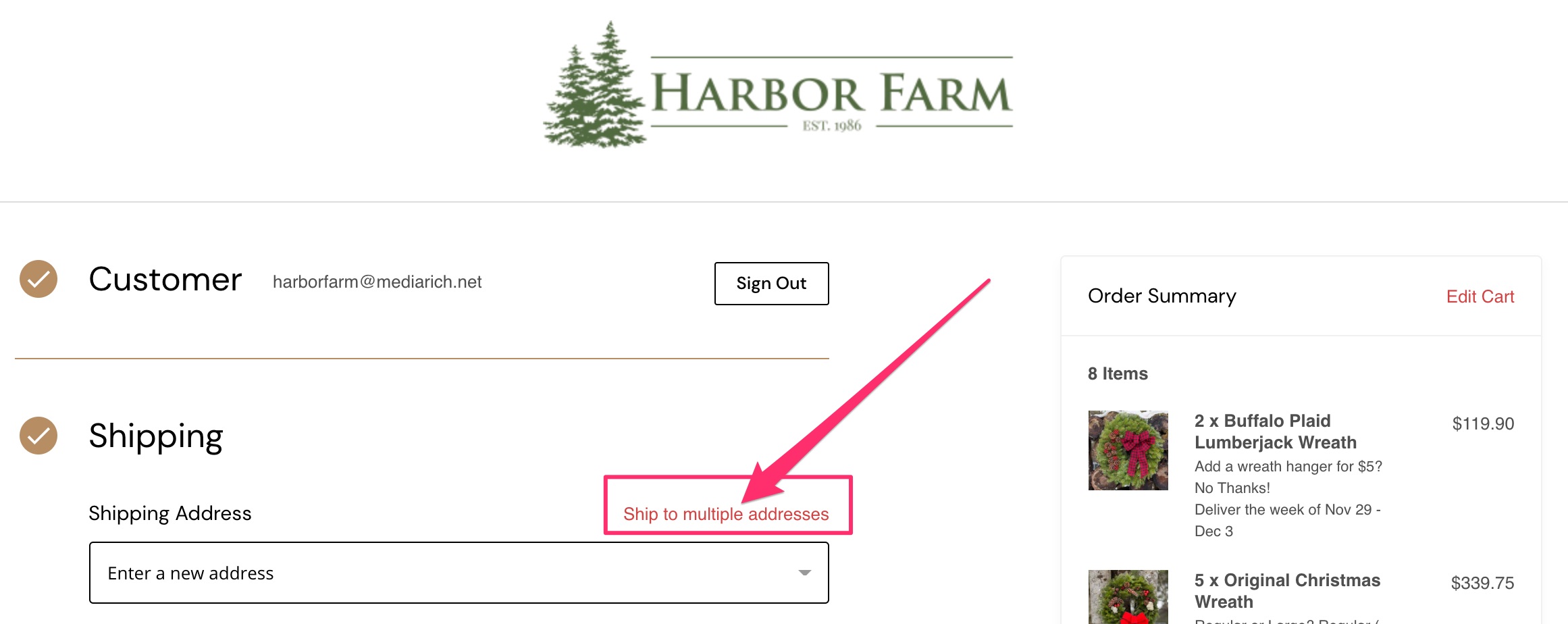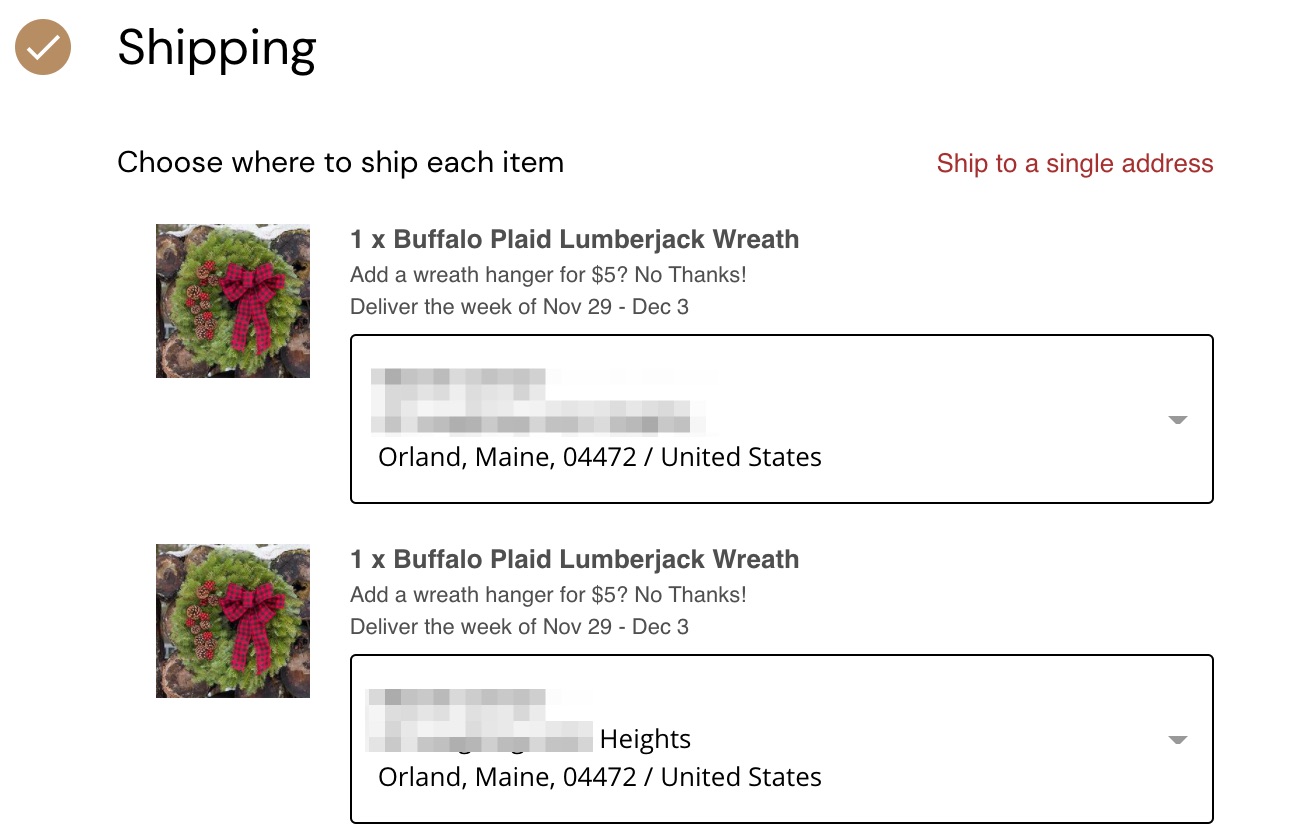On the Cart Page, Click the Check Out button.
On the Checkout Page, Click "Ship to multiple addresses"
Now you can select a different address for each item in your cart.
Don't see your addresses?
Existing customers - In order to see all of your addresses from previous orders, you will need to Sign In.
New customer? You will need to create an account in order to ship to multiple addresses.
Gift Messages
Unique Gift Message for each recipient - You will need to add the gift message when you add the product to your cart. You will need to do that for each unique gift message.
Same gift message for everyone - You will enter gift message once and update the quantity to number of gifts you are sending. Once you are on the checkout page, each item will be broken out so you can assign a different address to each item in your cart.
If you are running into issues, we are happy to help! We can put your order in for you if you'd prefer, just give us a call at 1-855-770-7193 or email us at orders@harborfarm.com